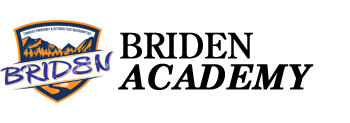Top Threats to Our Digital Privacy: What Are They
Lets explore the top threats to our digital privacy so we are prepared in the cyber world. This includes:
- Data Breaches
- Phishing Attacks
- Identity Theft
- Malware & Spyware
Data Breaches
Data breaches occur when cybercriminals gain unauthorized access to sensitive information. These breaches can expose personal data, financial records, and more. Cybersecurity preparedness includes using strong, unique passwords, enabling two-factor authentication, and monitoring your accounts for suspicious activity.
Example of a Data Breach
This past year I had an ongoing attack on my credit card. It took the credit card company 4 new cards within a 3 months period to figure it out, and correct the problem. The purchase I made it turns out the breached company had stored my personal information, including my name, email address, and credit card details. The company had a vast database of customer accounts and transactions.
Here’s how a data breach simply occurs and is handled:
- An attacker identifies a vulnerability in the e-commerce company’s website or server.
- They exploit this vulnerability, gaining unauthorized access to the company’s network and databases.
-
- They may copy entire databases containing customer records, payment information, and purchase histories.
-
- The breach is discovered.
- Upon confirming the breach, the company’s IT and security teams work to contain the situation.
- The company is legally obligated to notify affected customers about the breach.
- The affected company takes steps to mitigate the damage.
-
- This includes enhancing security measures, conducting a post-incident analysis to understand how the breach occurred, and working to prevent similar incidents in the future.
-
Phishing Attacks
Phishing attacks involve deceptive emails or messages that aim to trick recipients into revealing personal information, such as passwords and credit card details.
Example of a Phishing Attack
Imagine you receive an email in your inbox with the subject line: “URGENT: Account Security Issue – Immediate Action Required.” The sender’s email address looks like it’s from a well-known financial institution, say, “secure@yourbank.com.” The body of the email appears official and contains the bank’s logo. The email message states that there has been unusual activity detected on your account and warns you to take immediate action or your account will be suspended. To resolve the issue, you are instructed to click on a link provided in the email.
Here’s some ways you might be deceived:
- The email creates a sense of urgency, pressuring you to act quickly. This is a common tactic in phishing attacks to prevent you from thinking rationally.
- While it appears to be from your bank, examine the sender’s email address carefully and you will notice subtle differences.
- The email contains a link that directs you to a website that closely resembles your bank’s official website.
- Once you click on the link, you are taken to a webpage that appears to be a login page for your bank account. It prompts you to enter your username, password, and other personal information.
- If you enter your details, the information is captured by the cybercriminals behind the phishing attack. They use this information for identity theft, unauthorized access to your accounts, or other fraudulent activities.
Identity Theft

Identity theft is a grave threat, as it can have severe financial and personal consequences. Safeguard your identity by regularly being cautious about sharing personal information online.
Let’s consider a scenario where an individual, Sarah, becomes a victim of identity theft:
- Sarah’s personal information has been accessed. This information can be collected through hacking into a poorly secured online account, finding sensitive documents in the trash, or stealing mail from her mailbox.
- The stolen information may include her full name, date of birth, and address.
- The identity thief decides to open a credit card account in Sarah’s name.
- They start making unauthorized purchases.
- Sarah notices unfamiliar credit card statements arriving at her address. She receives calls from debt collectors about unpaid bills on an account she knows nothing about.
- Alarmed by the situation, Sarah contacts the credit card company. She reports to them, the police and requests the account to be closed.
- The hard steps come as Sarah will now need to work with the credit card company to prove that she is the victim and not responsible for the fraudulent charges. She may need to file disputes, provide identity theft affidavits, and closely monitor her credit report for any further fraudulent activity.
- Sarah’s credit score may be affected, making it challenging for her to access credit in the future.
Ways to Safeguard Against Identity Theft: Secure your mail and personal documents, shred discarded personal documents, use secure passwords online, secure your WIFI network, keep your mobile phone locked, monitor your finances and credit cards
Wi-Fi and Network Vulnerabilities
Unsecured Wi-Fi networks can be exploited by hackers. Protect your network by using strong encryption, changing default router passwords, and avoiding public Wi-Fi for sensitive activities.
Malware and Spyware

Malicious software and spyware can infiltrate your devices. Use reputable antivirus and anti-malware software, keep your operating system and applications up to date, and avoid downloading files from suspicious sources.
Malware (Malicious Software): Malware is a broad term that is software designed to harm, exploit, or compromise a computer system or network. Common types of malware include:
- Viruses attach themselves to legitimate files and programs, spreading when those files are executed. They can damage or corrupt data and software.
- Worms are standalone programs that replicate themselves and spread to other systems over networks. They can overload networks and consume resources.
- Adware displays unwanted and often intrusive advertisements. It can slow down your computer and compromise your online privacy.
Spyware: Spyware is a type of malware that focuses on collecting information from a computer or device without the user’s knowledge or consent. It is used for espionage, data theft, or tracking a user’s online behavior. Here are some common characteristics of spyware:
- Designed to gather information, such as keystrokes, login credentials, browsing history, and personal data, from the infected device.
- Spyware operates quietly in the background without the user’s awareness. It is challenging to detect, making it a serious privacy threat.
- The collected data is sent to a remote server or a control center where cybercriminals access and misuse it.
- Spyware has various purposes, including identity theft, surveillance, advertising, and unauthorized monitoring.
Cybersecurity Preparedness
- Stay Informed: Keep up-to-date with the latest cybersecurity threats and trends to adapt your defenses accordingly.
- Strong Passwords: Use complex, unique passwords for each online account and consider using a password manager.
- Two-Factor Authentication: Enable two-factor authentication whenever possible to add an extra layer of security.
- Regular Updates: Keep your software, apps, and devices updated to patch vulnerabilities.
- Back Up Data: Regularly back up your important data to protect against data loss from ransomware or hardware failure.
- Privacy Settings: Review and adjust the privacy settings on your social media accounts and devices.
- Educate Yourself: Learn about cybersecurity best practices and share this knowledge with family and friends.
Protecting your digital privacy is an ongoing process. By learning about and understanding the top threats to your online security and taking proactive steps for cybersecurity preparedness, you can reduce the risks and enjoy a safer and more secure online experience. Stay vigilant, stay informed, and stay secure in the digital age.